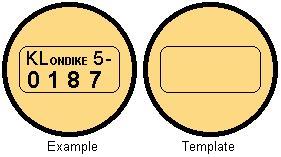
This is the first design I made, based on an old phone photo. This tag, to me, best complements a metal-fingerwheel 500-series phone, although others may think that they will look fine in a earlier phone. To get access to the original tag in a metal-fingerwheel WE phone, simply use a flat screwdriver to press the top of the number card retainer while pulling forward on the retainer assembly; this should easily detach from the dial. Remove all the parts (be sure to save them so that the number card retainer can be put back together correctly), clean the plastic number card cover (if present and/or necessary), cut the number tag from the sheet of paper, add the notch as indicated on the number card retainer ring, put the parts back in the number card retainer as they came out (the original number card can be put in under the new tag if so desired, but it isn't necessary), and snap the assembly back onto the fingerwheel.
Higher-quality .bmp version of the template
Higher-quality .bmp version of the example
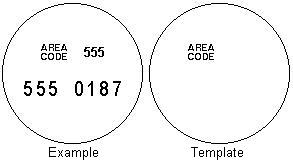
This is the second design I made, based on the tag which came with my beige 554 wall phone. This tag, to me, best complements the plastic-fingerwheel 500-series phones, although I'm sure that it can be made to fit the other phones (it is slightly bigger than the first tag, so it will need to be cut to fit metal number card retainer rings). To replace the original tag in a plastic-fingerwheel 500-series phone, first locate the fingerwheel removal hole (usually located between the 9 and 0 fingerholes). Rotate the dial all the way clockwise, and use a paperclip or some other thin metal object to push the tab underneath this hole to release the fingerwheel. The fingerwheel should loosen from the spindle, and should be able to be easily removed from the spindle (watch out for the dial spindle; its teeth may be sharp). Remove the original tag (if there is any), and replace it with the new tag (the original tag, if there is any, may be placed underneath the original one if desired), being careful so that it will be correctly aligned when the fingerwheel is put back into place. Locate the fingerwheel notch (near the 0 fingerhole), and put the fingerwheel back onto the dial spindle, lining up the spindle fingerwheel release tab with the fingerwheel notch, and turn the fingerwheel counterclockwise until the fingerwheel snaps into place (a bit of adjustment may be needed so that the fingerwheel is perfectly aligned with the numbers).
Higher-quality .bmp version of the template
Higher-quality .bmp version of the example
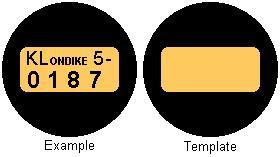
This is the third design I made, based on the tag which came with my 302 desk phone. Unlike the first design, the added coloring is darker to simulate more aging, and the area surrounding the number area is black. Instructions for removing the number card retainer on a earlier WE phone can be found above.
Higher-quality .bmp version of the template
Higher-quality .bmp version of the example
Site Navigation:
Back to my phone page!
Back to my main page!